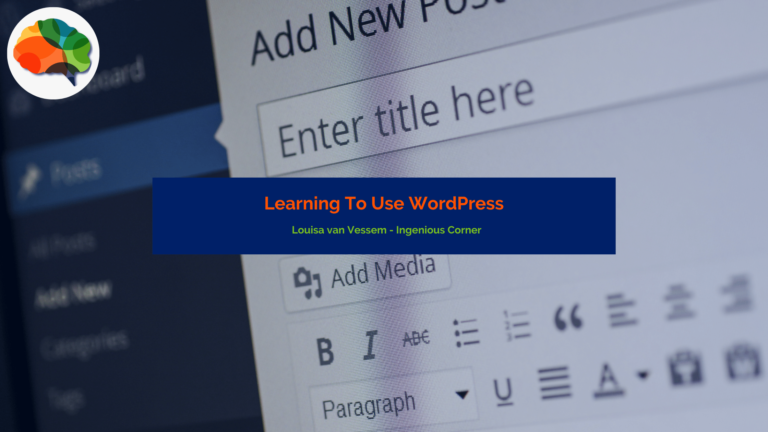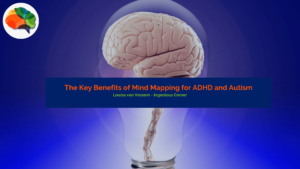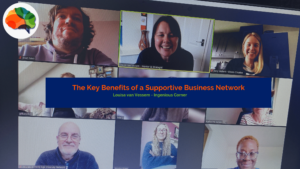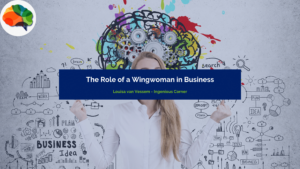Do you ever set yourself a challenge and then think is it really worth all the time and effort? After all, surely it would be more efficient to outsource and get someone else to do it for you!
Well, at times, those thoughts have most certainly been going through my head.
Autumn 2019
As I cast my mind back to Autumn 2019, I was going through a rebrand as I recognised my business had naturally evolved and my existing website no longer worked for what I needed.
I needed to create a second website to clearly differentiate between the different parts of my businesses. After all, I am a big advocate for saying one-size doesn’t fit all and that was certainly the case for my website, something had to change.
I considered my options and decided (perhaps rather crazily) the best option was to create a WordPress site. I had heard lots about the system but I felt I wanted a new challenge and it seemed like a good option to build/create my own site.
The starting point
After some initial research, I decided to use the Hello theme with Elementor Pro, it seemed like a good starting point.
The next step was to book a call with Matt Meir. Due to how my brain works, I wanted to have a tech overview about the basics of WordPress, I needed to understand the lingo and find out the basics of the dashboard, the menu and what it all meant.
From there I was ready to go, or was I?
The plan
In my mind 2020 was the year for me to focus on pulling together my new website but we are all too well aware of what happened, Covid 19 hit!
There went my plans, suddenly I found myself with no childcare and balancing everything.
A lack of headspace, an ever evolving business and personal issues meant I didn’t move forward with it until January 2021. BUT there was one big difference, my headspace, I knew I was determined to create the site and to launch it before spring.
Reflections
Using WordPress has been an interesting experience.
I like to think I have always been good at quickly picking up tech, being able to play around with new systems and quickly figuring them out.
If you’re thinking of using WordPress, Elementor is probably a good starting point because you don’t need to understand coding and you can drag and drop boxes/features onto the page.
The reality is I chose Elementor thinking it would be quick and simple because I would probably use the templates available but in reality, I didn’t use any of them! Having played around with them and creating numerous different styles, I finally figured out a style that felt on brand for me and my business.
It’s all very well me saying that but you still have to figure out all the settings of the options you choose, the global settings, the behind-the-scenes stuff and not forgetting creating simple things like the menu and how everything pulls together.
Conclusion
It has been a stressful experience, more so at the very end when plug-ins meant the formatting screwed up and the speed was slow. Yes, I know the speed still needs to be worked on but it’s work in progress.
It feels like I have been growing a baby again, so much time and effort has gone into it and the initial feedback from people who have reviewed the site before the official launch has been positive. But… I could only get the website so far, I needed Matt Meir to help with some of the tech stuff in terms of making things magically happen.
I do feel proud of myself for creating it and the way it looks, had I outsourced it all, I am not sure it would have been right because it wasn’t until I was busy creating it, I knew what I wanted.
My suggestion if you are considering creating your own site would be to check out Elementor but to have someone like Matt there to help you with the tech stuff. He could probably build websites with his eyes closed, he knows what he is doing, so it makes life easier.
Thanks for your help, Matt!
In case you’re wondering, I would say, I created 90% of the site but I needed Matt’s help for 10% of it.